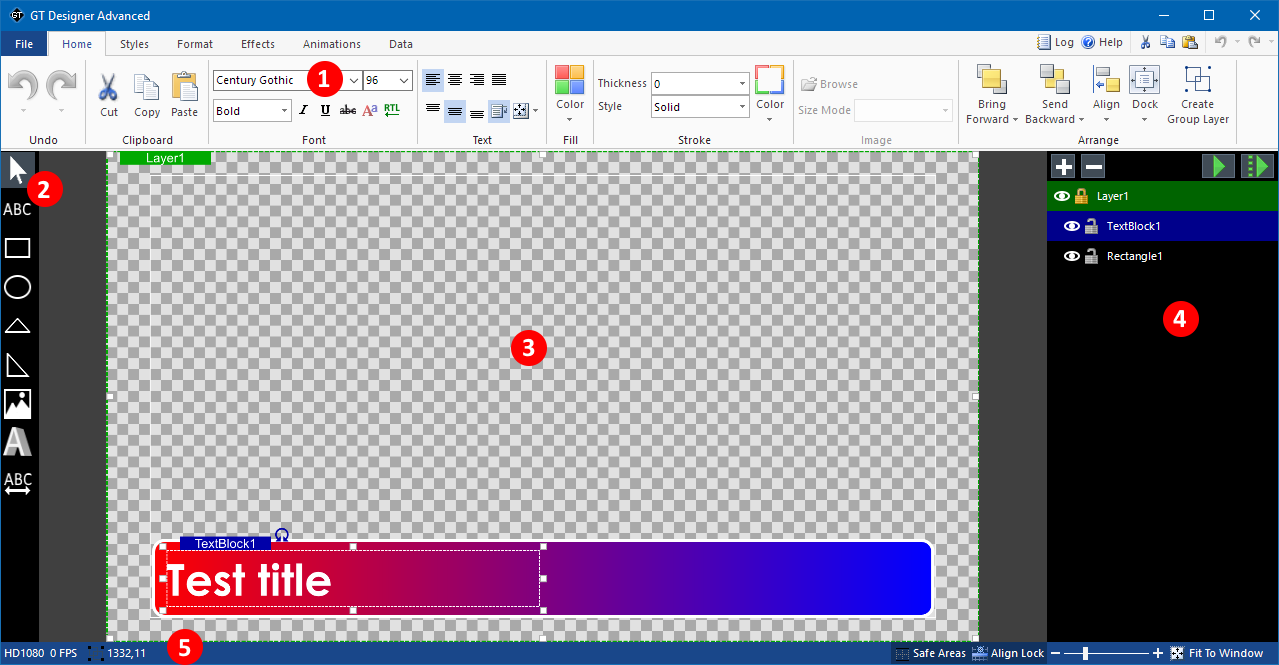
The designer has 5 main sections:
This is where all editing and animation options are located. Use the top tabs to select different sections, such as Format for changing positions and sizes of objects.
Click an object in this toolbar and then drag within the preview window to create that object.
This shows a preview of the current title template and allows editing of each object by clicking and dragging with the mouse.
Create multiple layers for grouping objects here.
Objects can also be renamed, hidden and locked.
Shows information such as current resolution, mouse location.
Also provides toggle buttons and sliders to control the zoom of the canvas and turn on or off Safe Areas and Align Lock.